Volunteer Tutorial
We want you to help us go through submitted images of law enforcement. There are two tasks we need help with: classifying images into those that contain officers and those that do not, and identifying faces in the images to associate them with an officer in our roster.
In the Volunteer page, you will see under each law enforcement agency links to the two volunteer tasks when logged in:
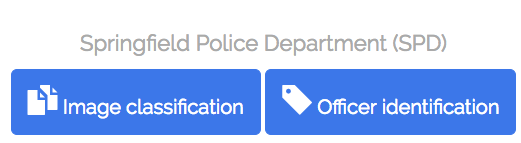
Task 1: Classify Images
When an image is displayed, look to see if any faces of law enforcement officers are visible. If you do, simply click Yes. If you don't, click No. A message will display letting you know that your classification has been saved. If you prefer to skip an image, just click Next Photo.
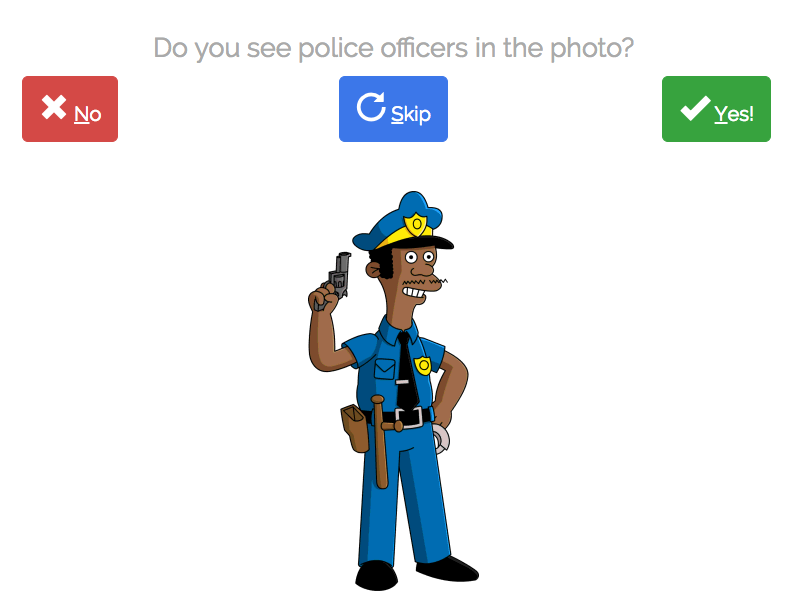
Task 2: Identify Officers
In this task, you will map faces in each image to an entry in our roster.
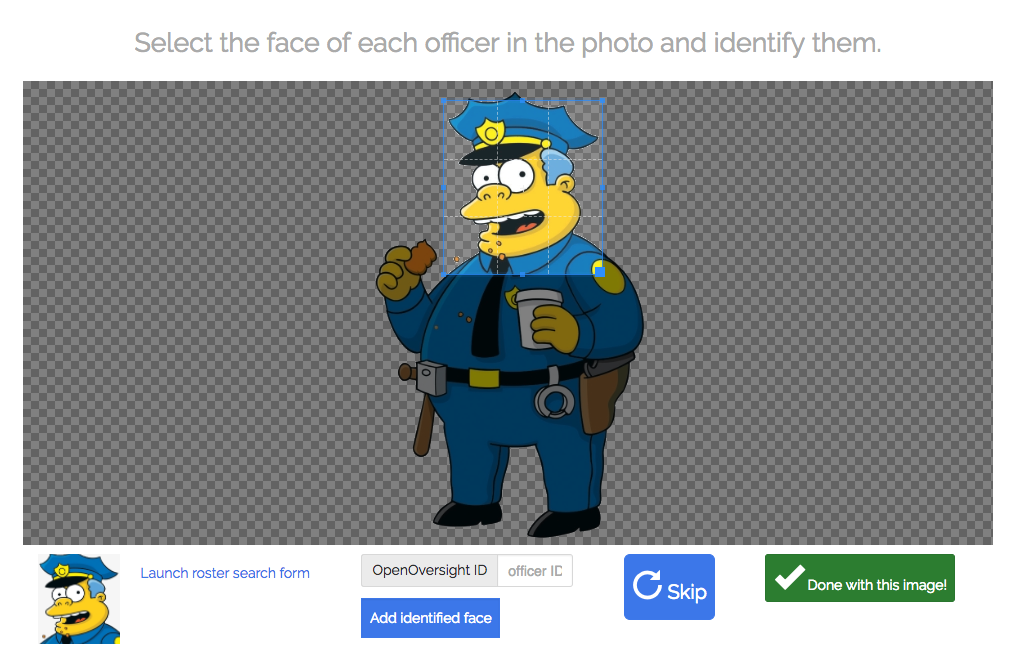
An image that has been flagged by volunteers as containing law enforcement officers will be displayed. Select an officer face in the image, and a preview of the area to be selected will be shown on the left. Open the search tool by clicking Launch roster search form.
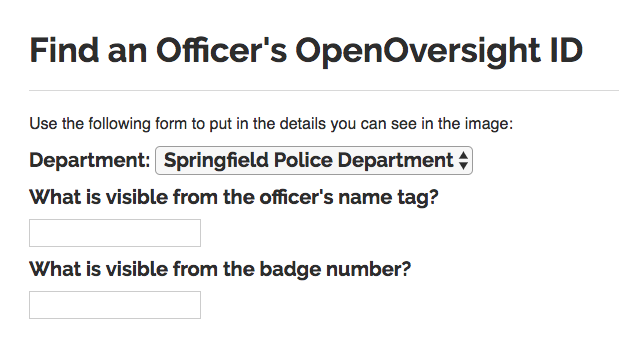
Search for the officer using what you can see from their badge number and name (if available), or by seeing if you can match the officer's face to an existing face in the dataset. Once you find the officer, look at their OpenOversight ID number in green:

Type this ID into the form next to their selected face, and and click Add identified face:
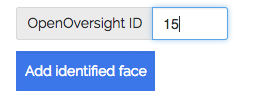
Follow this process for each officer in the image. Once you've identified every officer from the image you are able to, click All officers have been identified:
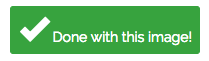
Checking Your Progress
As you contribute to OpenOversight, you can look at your classifications and tags by going to your profile.
You can also see how you are doing compared to other volunteers by checking out the leaderboard.